RaceManager
Internet Information Services
RaceManager requires Internet Information Services to be installed. This is part of Windows itself.
I assume you are running W10.
Search for 'Turn Windows features on or off'
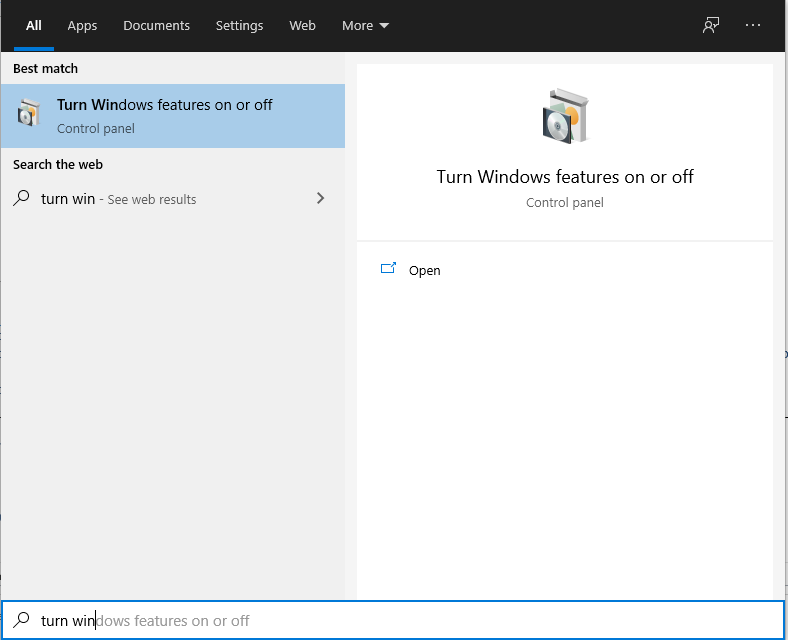 It brings up this dialog:
It brings up this dialog:
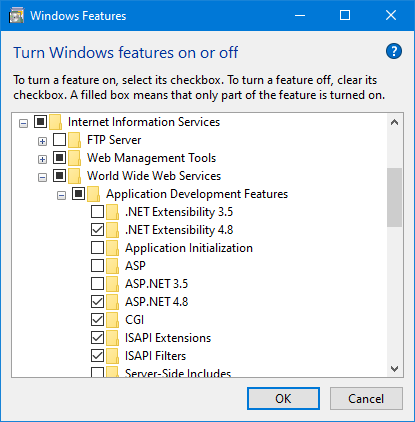 Click on the check box next to Internet Information Services' It will fill in as per the screenshot above - not a tick.
Click on the check box next to Internet Information Services' It will fill in as per the screenshot above - not a tick.
Expand the tree like I have, and make sure ASP.NET 4.8 is ticked. If it is not there, then any version from 4.5 & above is OK - 3.5 will NOT work.
Click OK to start the installation.
Return to
Installation index page
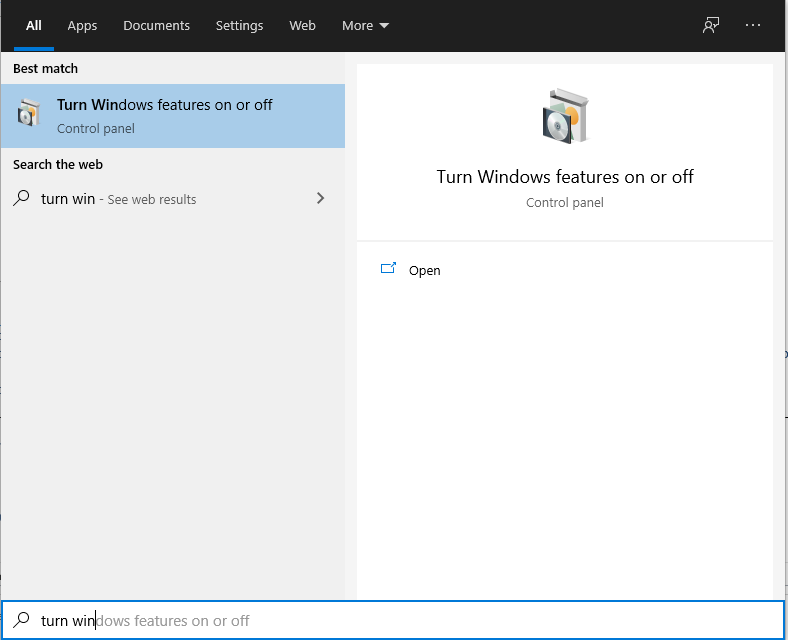 It brings up this dialog:
It brings up this dialog:
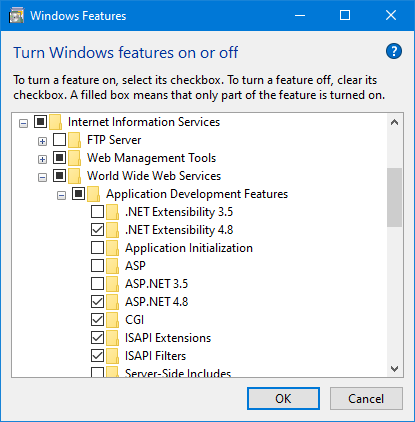 Click on the check box next to Internet Information Services' It will fill in as per the screenshot above - not a tick.
Click on the check box next to Internet Information Services' It will fill in as per the screenshot above - not a tick.